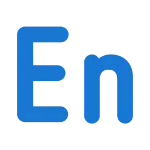The Importance Of Ergonomics and Eye Health
Ergonomics refers to designing and arranging workplaces that involve creating a setup that promotes comfort, efficiency, and health by reducing strain on the body and eyes. Comfortable and supportive furniture, along with an optimal layout, reduces the physical effort required to perform tasks. However, poor ergonomics can significantly impact eye health, particularly for gamers who spend days in front of screens. Here’s exactly what happens:
- Staring at screens for long periods without proper breaks, incorrect screen distance, and poor lighting can all contribute to digital eyestrain.
- Glare from windows or overhead lighting can cause your eyes to work harder, leading to discomfort and strain.
- A screen that is too high or too low can cause you to tilt your head, leading to neck strain and eye fatigue.
- Too bright or too dim display can cause your eyes to strain to see clearly.
Setting Up An Ergonomic Gaming Station
We've gathered the most important elements of a work (or play) space that affect vision and prepared tips to help you create an ergonomic play environment.
Choosing the Right Chair
Ensure the chair height is adjustable so your feet can rest flat on the floor and your knees form a 90-degree angle. Look for adjustable armrests that can be positioned to support your arms at a 90-degree angle, keeping your shoulders relaxed. An adjustable backrest allows you to recline and find the most comfortable angle for your back. A good gaming chair should have built-in lumbar support to maintain the natural curve of your spine.
Desk and Monitor Placement
Your desk should be at a height that allows your elbows to be at a 90-degree angle when your hands are on the keyboard and mouse. This typically means the desk surface should be between 28 to 30 inches from the floor for most people. Consider an adjustable height desk to easily switch between sitting and standing positions, promoting better posture and circulation. A desk with sufficient depth (at least 24 inches) allows you to place your monitor at the proper distance from your eyes.
As for a monitor, the top of it should be at or slightly below eye level. This prevents you from video games damage to eyesight while you tilt your head up or down. Use adjustable monitor stands or VESA mounts and place them about 20-30 inches (approximately arm’s length) away from your eyes.
Lighting and Screen Settings
Position lights to avoid playing video games with direct glare if you don’t want to hurt your eyes. Use curtains or blinds to control natural light. Consider installing a dimmer switch to adjust the room’s brightness. Add bias lighting behind the monitor to reduce eye strain by balancing the screen's brightness and the surrounding area. LED light strips are an excellent choice for this purpose.
Adjust screen contrast. Use built-in night mode or blue light filter settings, which are available on most monitors, to reduce blue light exposure in the evening. In addition, set the resolution to match your monitor’s native resolution for the best visual quality. Ensure your graphics card supports the chosen resolution and refresh rate.